- Messages
- 27
- Reaction score
- 5
- Points
- 13
Admins.....
Please make this thread sticky.
Thanks in Advance...
Please make this thread sticky.
Thanks in Advance...
We are currently struggling to cover the operational costs of Xtremepapers, as a result we might have to shut this website down. Please donate if we have helped you and help make a difference in other students' lives!
Click here to Donate Now (View Announcement)
Admins.....
Please make this thread sticky.
Thanks in Advance...
I could try and see it, but I need the .zip file which I cannot find... so if you/anyone could post it. ThanksHELP !
Question number 24 ??
Whoever is going to do this i'm sure you will have to do it from the start, as in when u are doing it can you PLEASE take a screen shot of the Box that appears which says 'Function Argument' while you are doing a function. I dont have practice of excel at all and we hardly have much papers to practice :/
HELP !
Question number 24 ??
Whoever is going to do this i'm sure you will have to do it from the start, as in when u are doing it can you PLEASE take a screen shot of the Box that appears which says 'Function Argument' while you are doing a function. I dont have practice of excel at all and we hardly have much papers to practice :/
i mean question number 25** ?! here i've also given the Examiner report.
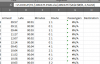
Your lookup is correct... no problem with that. The problem lies in the ROUTE column. The data in the column are all in text format, if I'm correct. Anyways it's pretty easy to get around this problem... just put the formula like this: =VALUE(MID(A6,3,1))... the value function converts the text thing into number...With the .zip files I meant the resource filesfound them already but thanks anyways. When I started doing this paper myself (for practise) I got stuck at question 7 already... Could anyone help? I believe the formula is correct but for some reason is not working. [As you can see I get #N/A results
]
View attachment 4222
before MID use VALUE like =VALUE(MID(##,##,##))Unfortunately will not solve this way neither... (also tried changing format)View attachment 4230
Thank you so much!! This was the cause. I have (strangely) never heard of this function, and if it comes in the practical exam (in March I believe), I am really thankful for this hint!!before MID use VALUE like =VALUE(MID(##,##,##))
enter formula like this way = vlookup(value(mid(a6,3,1), ............... ) and no need to reformat the Route column, just CONVERT IT using VALUE function
ah ok, first sort the Route column in ascending orderAnd Xenon you didnt explain how to do 25th question ?
To Xenon
Paper 2 june 2010 has the file JXCust right ? when you open it the Company field is not complete ?? and while i'm doing my quary or report half the fields are not visible ? is it how its suppose to be or half of the column on 'Company' is actually missing ?
Question number 9 of may/june 2010, how do you do it ?
For more than 16 years, the site XtremePapers has been trying very hard to serve its users.
However, we are now struggling to cover its operational costs due to unforeseen circumstances. If we helped you in any way, kindly contribute and be the part of this effort. No act of kindness, no matter how small, is ever wasted.
Click here to Donate Now