-
We need your support!
We are currently struggling to cover the operational costs of Xtremepapers, as a result we might have to shut this website down. Please donate if we have helped you and help make a difference in other students' lives!
Click here to Donate Now (View Announcement)
You are using an out of date browser. It may not display this or other websites correctly.
You should upgrade or use an alternative browser.
You should upgrade or use an alternative browser.
Computers & ICT: Post your doubts here!
- Thread starter XPFMember
- Start date
- Messages
- 112
- Reaction score
- 23
- Points
- 28
The easiest way to do this:where do i find the pound sign in access?
- Go to control panel
- Go to Clock, Language and Region
- Click "Change Location"
- At the bottom, click Addtional settings...
- At the top; "Currency"
- Change the "Currency symbol"
- Now in access, when you have set a record/field to be in "currency", it will have it in pounds.
Here is a good link
http://bit.ly/wyqg4q
- Messages
- 17
- Reaction score
- 2
- Points
- 3
can any one help me with q29 of may/june 2008 P2
Hello there! I tried solving it but I couldn't. Would you please help me with question no. 25 ????????????
yi
in q25 u have to count like for route 1 how many times is the bus late more than five minutes . there is no formula to do it u have to count it manually. i have attached a file which might help uHello there! I tried solving it but I couldn't. Would you please help me with question no. 25 ????????????
Attachments
- Messages
- 414
- Reaction score
- 3,809
- Points
- 503
extract a new field called
Days
which is calculated at run time. This must
calculate the number of whole days for each of these holidays. [4]
may/june 2009 Q8
Days
which is calculated at run time. This must
calculate the number of whole days for each of these holidays. [4]
may/june 2009 Q8
- Messages
- 375
- Reaction score
- 205
- Points
- 53
Someoneee Help us Out !!!! 
- Messages
- 375
- Reaction score
- 205
- Points
- 53
ah ok, first sort the Route column in ascending order
then in the table created, use the function COUNTIF and then manually enter the formula, I mean... like Route 1 starts from row 6 to 14.. taking this information, the formula set is =COUNTIF(Sheet1!$E$6:$E$14,">=5"), column E is used since we are dealing with time....
you can use this formula or use a bigger and more automated formula
=COUNTIFS(Sheet1!$E$6:$E$131,">=5",Sheet1!$F$6:$F$131,RIGHT(A2,1))
copy this in the first cell and drag it along to complete the table
To the most helpful person in this Group
I'm very thankful for all the work u've done.
We've just got a couple of days left for our AS finalz we need you or someone to help us.. please !!
& again one more doubt..anyonee ??
When i transpose the cells my values for Route come as zero, why is that ??!! :O
BTW.. the paper is may/june 2008 question no. 26.
- Messages
- 375
- Reaction score
- 205
- Points
- 53
Anyone has supporting files for 2011 o/n and m/j paper 2 ? MediaFire does not have all the files.
- Messages
- 112
- Reaction score
- 23
- Points
- 28
If you help me get question 25 right, I might be able to help with qn 26...To the most helpful person in this Group-Xexon-
I'm very thankful for all the work u've done.God Bless You !!
We've just got a couple of days left for our AS finalz we need you or someone to help us.. please !!
& again one more doubt..anyonee ??
When i transpose the cells my values for Route come as zero, why is that ??!! :O
BTW.. the paper is may/june 2008 question no. 26.
- Messages
- 375
- Reaction score
- 205
- Points
- 53
The question says enter formulae to count the number of buses that are 5 or more minutes late for each bus route.You may sort the data into
Route order and use ranges within the sorted data or an extra column to help you.
As said by xexon in the previous comments and i've quoted too..
First sort the Route column in ascending order
then in the table created, use the function COUNTIF and then manually enter the formula, I mean... like Route 1 starts from row 6 to 14.. taking this information, the formula set is =COUNTIF(Sheet1!$E$6:$E$14,">=5"), column E is used since we are dealing with time....
you can use this formula or use a bigger and more automated formula
=COUNTIFS(Sheet1!$E$6:$E$131,">=5",Sheet1!$F$6:$F$131,RIGHT(A2,1))
i used the first formula & iHope it helped. What all year questions have you solved ?
Route order and use ranges within the sorted data or an extra column to help you.
As said by xexon in the previous comments and i've quoted too..
First sort the Route column in ascending order
then in the table created, use the function COUNTIF and then manually enter the formula, I mean... like Route 1 starts from row 6 to 14.. taking this information, the formula set is =COUNTIF(Sheet1!$E$6:$E$14,">=5"), column E is used since we are dealing with time....
you can use this formula or use a bigger and more automated formula
=COUNTIFS(Sheet1!$E$6:$E$131,">=5",Sheet1!$F$6:$F$131,RIGHT(A2,1))
i used the first formula & iHope it helped. What all year questions have you solved ?
- Messages
- 112
- Reaction score
- 23
- Points
- 28
To be honest, I am not very organised, so I cannot even say which papers I have doneThe question says enter formulae to count the number of buses that are 5 or more minutes late for each bus route.You may sort the data into
Route order and use ranges within the sorted data or an extra column to help you.
As said by xexon in the previous comments and i've quoted too..
First sort the Route column in ascending order
then in the table created, use the function COUNTIF and then manually enter the formula, I mean... like Route 1 starts from row 6 to 14.. taking this information, the formula set is =COUNTIF(Sheet1!$E$6:$E$14,">=5"), column E is used since we are dealing with time....
you can use this formula or use a bigger and more automated formula
=COUNTIFS(Sheet1!$E$6:$E$131,">=5",Sheet1!$F$6:$F$131,RIGHT(A2,1))
i used the first formula & iHope it helped. What all year questions have you solved ?
For question 26, if you didn't manage it already:
- Copy the entire array (A2:I3)
- Select the cell where you want the first title to be, (Route 1)
- Paste Special
- At the bottom, check the box "Transpose"
- Messages
- 375
- Reaction score
- 205
- Points
- 53
To be honest, I am not very organised, so I cannot even say which papers I have doneDone little parts of everything :S
For question 26, if you didn't manage it already:
- Copy the entire array (A2:I3)
- Select the cell where you want the first title to be, (Route 1)
- Paste Special
- At the bottom, check the box "Transpose"
Ohh i seee.....
i did that but when i paste it my values come as 'zero'. Do that question and let me know if u get the values ?
- Messages
- 112
- Reaction score
- 23
- Points
- 28
Here you can see the print screens. If you still cannot do it, tell me and we'll figure it out.



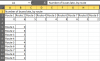
I think the problem is when I said



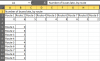
I think the problem is when I said
- Select the cell where you want the first title to be, (Route 1)
- Messages
- 17
- Reaction score
- 2
- Points
- 3
Thanks alot for your help.. btw, when is your AICT exam?
- Messages
- 112
- Reaction score
- 23
- Points
- 28
Taking it probably on Thursday, but not 100% sure yet.
I am not sure of this neither. I find it hard to complete questions 29,30 and 31 using Excel, so have they intended us to use Access here and then export the data from access back to excel?
Thanks
I am not sure of this neither. I find it hard to complete questions 29,30 and 31 using Excel, so have they intended us to use Access here and then export the data from access back to excel?
Thanks
- Messages
- 375
- Reaction score
- 205
- Points
- 53
Here you can see the print screens. If you still cannot do it, tell me and we'll figure it out.
View attachment 4949View attachment 4950View attachment 4951View attachment 4952
I think the problem is when I said
With this I wanted to say that you need to paste special in the cell A5, where the Route 1 will be displayed again.
- Select the cell where you want the first title to be, (Route 1)
Finally i realised what my mistake was..
i didnt use the Absoulte cell reference thing LOL i've been struggling since so long and this was my mistake -.-
Anyways Thx
- Messages
- 17
- Reaction score
- 2
- Points
- 3
which year is it ?Taking it probably on Thursday, but not 100% sure yet.
I am not sure of this neither. I find it hard to complete questions 29,30 and 31 using Excel, so have they intended us to use Access here and then export the data from access back to excel?
Thanks